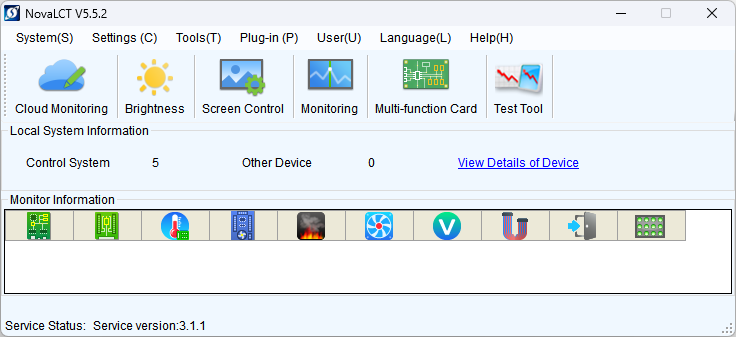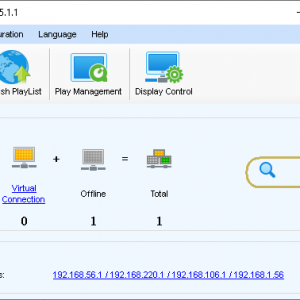NovaStar NovaLCT 5.6.1 Download
$0.00
Resources
Description
Download the latest version of NovaStar NovaLCT for use with ALL NovaStar controllers except for the older Pluto controllers.
NovaLCT 5.4.8 Release Notes [New Features] 1. You can now choose how to send NCP files (by screen, by cabinets, or by Ethernet ports). 2. The length of cabinet ID now supports 25 digits. 3. Supports the mixed use of output cards for H series (16 Ethernet ports, 20 Ethernet ports, and 4 OPT ports). 4. Supports the scaling function of SMP4 Pro and SMP6 Pro devices. 5. Smart module now supports LED error detection with row extraction. 6. The Test Tool now offers multi test patterns and a video playback functionality. 7. VNNOX Care can now be deployed to a private cloud. 8. New supported chips: ICND2169, ICND1065s, CFD335A, CFD555B, CFD535A, MBI5252B, MBI5253B, DP3368, DP5135Common, DP5135, SM16169SH, XM10480G, XM10486G, TBS3268, TX1812, DP5125. [Improvements] 1. Optimized the Image Booster to improve the grayscale and color temperature capturing speed and and fixed some historical issues. 2. Optimized the uploading speed of calibration coefficients. 3. Optimized NovaLCT's memory usage. 4. When adjusting the screen, clicking the "Apply to Entire Column" or "Apply to Entire Row" button now applies the height and width values at the same time. 5. VNNOX service now automatically selects the optimal network node. [Changes] 1. Removed the old version of dark or bright line adjustment, and retained the new version. 2. Removed the irregular screen function. [Bug Fixes] 1. Fixed chip-related issues. 2. The resolution and refresh rate can now be displayed synchronously for V2460 and H series. [Notes] 1. The NovaLCT runtime environment only supports Windows 7 and later (from Microsoft's official website). 2. The calibration acceleration requires the use of a sending card, receiving card, and the corresponding calibration software.
2021.7.9 V5.4.2 update instructions
[New Features]
1. VNNOX Care allows users to back up the configuration file of screens loaded by asynchronous cards and export the monitoring data of offline screens.
2. Added support for the SM16389, HX5011, CFD455A, and MBI5268 chips.
3. Added an option of going back to a previous step in smart settings.
4. Added support for the UTA3000/V1060n/T3H/T4H/T6H/T8H/JT100H devices.
5. Allows complex screens to be dragged.
6. Capable of counting the numbers of lighted and unlighted pixels while drawing pixel positions in smart settings.
7. Allows users to undo a previous action during data set exchange in group mode.
8. Calibration supports dark or bright line correction.
9. Added support for Gamma adjustment of R, G and B at the same time.
[Improvements]
1. Shortened the time of entering the screen configuration page.
2. Optimized efficiency of configuration file backup to VNNOX Care.
3. Classified decoding ICs.
4. Optimized the irregular cabinet construction function.
NovaLCT 5.4.1 2021.4.16 update description
1. Support for backing up display system files to the cloud
2. Support to obtain configuration files and firmware programs from the cloud
3. Support offline download of cloud configuration files to local
NovaLCT V5.4.0 updated on 2021-01-29
New Features:
- Image Booster Engine functions (A5s Plus, A7s Plus)
- Combined the chips:
AXS6018, CNS7253, CNS7153, CS2017, CS2017S, CS2033, CS2066, DM413, DP3246, DP3264, FM6127, FM6353, FM6363, FM6565, FM6555, ICND2076, ICND2112, ICND2159, ICND2210, LS9928, LS9935B, MBI5254, MBI5264, MBI5850, MBI6033, MY9758, SCL8081, SM16369, UCS5603, YY6018, SM16017DS, FM6047
- Decoding ICs: DP3020, DP320190, HX6158H, MBI5981, MBI5986, LS9737_Common
- Low-grayscale calibration
- Support for the H series devices and the V1160 all-in-one device
- Support for the MEE200/KT8E/KT16E/VX16s/V700/CVT10/MEE400/T30/T80/T4A/JT50/KT16C/MEE400C devices
- Support for upgrading of the Vunit2000 device
- Support for the CVT10 optical port settings
Bug Fixes:
- Fixed the offset problem of the all-in-one products when multiple complex screens are configured.
- Fixed the display problem during online calibration.
- Fixed the problem that screen configuration and program upgrade in NovaLCT fail when the sending cards of the same model in different program versions are cascaded.
- Fixed the program readback problem of the A6s/A7s Plus/A5s Plus receiving cards.
- Fixed the 3D problem.
- Fixed the current gain adjustment problem of the MBI5125 DPWM and ICND2055 chips.
- Fixed the grayscale level calculation error of the ICN2053 chip.
- Fixed the frame loss problem of the ICN2046.
- Fixed the display problem when the ICND2055/ICND2065 chip is used and the scan quantity is greater than 1/32 in smart settings.
- Fixed the black burst calculation problem of the ICND2055/ICND2065.
- Fixed the problem that the adjustment of the third bit of the register on the 16017S extended attributes page does not take effect.
- Fixed the display problem after the image is rotated 180° in smart settings when the LS9929 is used.
Updates for NovaLCT V5.3.0 on January 20, 2020
New Features
1. Supports one-click screen configuration.
2. Added a trial version of monitoring function, allowing for better interactive experience and faster data refresh speed.
3. Allows users to individually adjust gamma for RGB and set working mode with the MCTRL R5.
4. Allows users to rename the VX5s, VX6s and K6s.
5. Added redundancy function in the TB8.
Improvements
1. Improved users’ experience of taking photos of LED displays with dual-latch chips (MY9868, MY9862, ICN2038, ICN2038S, SM16207S, SM16227S and SM16237S).
2. Improved the loading capacity of the DH436.
3. Fixed the problems in the chips including SUM2035, MY9373, ICN2055, SUM2030, MBI5124, MBI5036, MY9748, ICN2053/2163, ICND2100/ICN2110, MBI5253 and SUM2017TD.
Note:
1. The monitoring (trial) function includes only the real-time service of data. Other services are not included. It cannot be used as a formal function.
NovaLCT V5.2.2 Update Notes
1. Fixed the German translation problem in the software when the 2055 chip is used.
2. Supports the 2163, 16169, 16359 and VOD5153 chips.
3. Fixed the problem that the device update fails because the data packet is repeatedly sent when the device is connected to the software through Ethernet cable.
4. Fixed the problem that the smart module statuses of the configured two screens are wrong
5. Fixed the problem that the screen blurs after the receiving card parameters are read back and then resent to the receiving cards when 2033/2035 chip is used.
6. Fixed the problem that only the image part driven by one of the receiving cards is normal but the image parts driven by the rest cards have ghosts when the slash and backslash related test patterns are displayed by the 16159 chip.
7. Optimized the photographing effect of the display driven by dual latch chips.
8. Fixed the problem that the calculation becomes wrong because an error occurs during register parameters sending when the pixels are connected with curves in Smart Settings Guide 9 on ICND2055 chip.
9. Fixed the problem that an error occurs in Smart Settings Guide 9 on MBI5041B and 5041Q chips.
10. Fixed the problem that setting the backup function of MCTRL500 in LCT V5.2.1 is abnormal.
11. Fixed the problem that the receiving card parameter readback in LCT V5.2.1 gets stuck and the Gamma adjustment is invalid.
12. Fixed the problem that the software gets stuck when it reads back the receiving card parameters after the smart settings on 5253 chip are done and then the receiving card parameters are sent.
13. Fixed the problem that the software fails to export the automatic brightness adjustment log.
14. Fixed the problem that the minimum brightness on SUM2033 chip can only be set to 5%.
15. The new version of seam correction function supports the H9 sending card.
NovaLCT V5.2.1 Update Notes
1. Supports the E8000 device.
2. Fixed the problem that an error is reported when SUM2131/20333 Extended attributes is clicked in the software.
3. The ICND2200 chip supports the general interface of extended attributes and supports automatic Gamma sending.
4. Fixed the problem that the image displayed on the screen loaded by the MCTRL1600 has an error if the screen is configured in LCT and has offset after the new version of seam correction function is used.
5. Supports the V960 and V1060 devices.
6. Fixed the problem that the software crashes if the screen configuration file is resent after 3 screens have been configured on DVI4 of the MCTRL1600 and the receiving card configuration file have been sent.
7. Fixed the problem that the Gamma table is not sent when the 18bit+ function is enabled by the 2053, 2055 and 2065 ICs that invoke the dynamic Gamma library.
8. Fixed the problems that the screen displays image abnormally during smart settings on the 2065 chip and that the display effect after the smart settings is done on the 2055 chip is inconsistent with the effect after the receiving card parameters are sent.
9. Fixed the automatic filed frequency adaptation problem of the 16259 chip.
10. Fixed the problem that some irregular cabinets display image abnormally after the connection map is sent in LCT.
11. Supports the KT8 device. 1) Supports 8bit and 10bit only. 2) Supports the 3840*1080 resolution. 3) Supports redundancy. 4) Supports individual Gamma adjustment for RGB.
12. Added the function of turning on/off low latency on the sending card and receiving card.
13. Fixed the problem of serial channel extraction problem of the 2038S chip.
14. Optimized the triple and quadruple strip output modes.
15 Optimized the calibration acceleration function.
16. The 2053, 2055 and 2065 chips support 10bit and 12bit Gamma adjustments.
17. Optimized the performance settings page of the MIB5253 chip and fixed the register problem.
18. Supports the brute-force login prevention function of T series multimedia players (If the user enters the wrong password 3 times, a prompt will appear and the login user interface will be frozen for 60s).
19. Fixed the problem that the time for brightness adjustment through light sensor on software and hardware are not synchronized.
20. Supports the hot backup verification function.
21. Fixed the problem that multi-batch adjustments on software and hardware are not synchronized.
22. The MCTRL660 supports redundancy settings.
23. Supports the V1260 device.
24. Fixed the blank setting problem for cabinets with different sizes and loaded by the MCTRL1600.
25. LCT is adaptive to functions of the connected receiving cards.
26. Fixed the problem that the data group exchange user interface is frozen and must be resolved by constructing irregular cabinets after the data groups are exchanged when the 64-group data output is selected in the three color sixteen dot serial data mode of ICN2055 chip.
27. Optimized the default parameter values of receiving cards.
28. Removed the limit that the rows and columns of modules (with Flash) in a cabinet must be 16*16.
29. Supports online update.
30. The D7266 decoding supports the blanking mode.
31. Fixed the problem that the multifunction card can only be controlled manually during smart light sensing when the TB1_4G, MFN300 and NS048 work together.
32. Fixed the problem that the FM6124 chip is identified as 2038A during cabinet constructing and causes abnormal display.
33. Merged the 9929, 9935, 9926 and 9930 chips.
34. Supports the 4K-Prime device.
35. Optimized the bit error detection function.
36. Fixed the problem that there is a difference between the display result after the receiving card configuration file saved after Gamma is set on the 2053 chip is loaded and sent and the display result after the Gamma is set to the same value on the brightness adjustment page.
37. Fixed the problem that the screen loaded by the A10s receiving cards blurs in the triple/quadruple strip output mode because the software just processes that mode for the 16259 and 5266 chips, leaving other chips not processed.
38. Fixed the problem that the screen cannot be configured successfully when smart settings on the 2046 chip is done after the smart settings on the common chip is done.
39. Fixed the problem that the current gain settings in the advanced mode in extended attributes of the 2038S chip does not take effect.
40. Fixed the problem that the screen cannot be configured successfully by smart settings on the 2100 chip.
40. Fixed the problem that the software crashes after the GCLK duty cycle is set to be greater than or equal to 255 and then the parameters are sent to the receiving cards.
41. Fixed the problem that the seam correction function supports only the screen division loaded by the first DVI (offset), but not the all the divisions loaded by multiple DVIs.
43. Fixed the problem that only one screen in the combined screen applies the color space settings that the color space is set to PAL or another one on the brightness adjustment page.
44. Optimized the processing of blanking and offset for all-in-one devices (sending card + video processor).
45. Added the function of exporting automatic brightness adjustment log.
46. Supports the H9 device.
47. Optimized the efficiency of saving the specified parameters of receiving card to hardware by using the mechanism of saving only the updated parameters.
48. Fixed the problem that the screen blurs in the triple/quadruple strip output mode of the 5124 chip.
49. Remove the limit that the screen width must be less than or equal to 512 pixels during screen configuration when the low latency function is enabled.
Notes
1. The effects of manual and automatic brightness adjustments are inconsistent because the 2053 chip uses the Gamma from the chip manufacturer.
2. If an entire row or column of cabinets is set to be blank (not used to display image) when the MCTRL1600 device is used, the sizes of those cabinets must be the same.
3. The brighter pixel correction function does not support offset, blanking or cascaded devices.
4. Hardware version readback is not supported in redundancy status.
5. Data group exchange supports up to 1/32 scan. For greater scan, please use the irregular cabinet construction function.
6. The 9935 chip supports common anode only.
7. LCT cannot load the RCFGX configuration file exported from SmartLCT.
8. The later version LCT is compatible with the configuration file from the earlier version, not vice versa.
For PSD100, PBOX100, PBOX150, X65, X130 please use NovaLCT-Pluto 5.1.0.